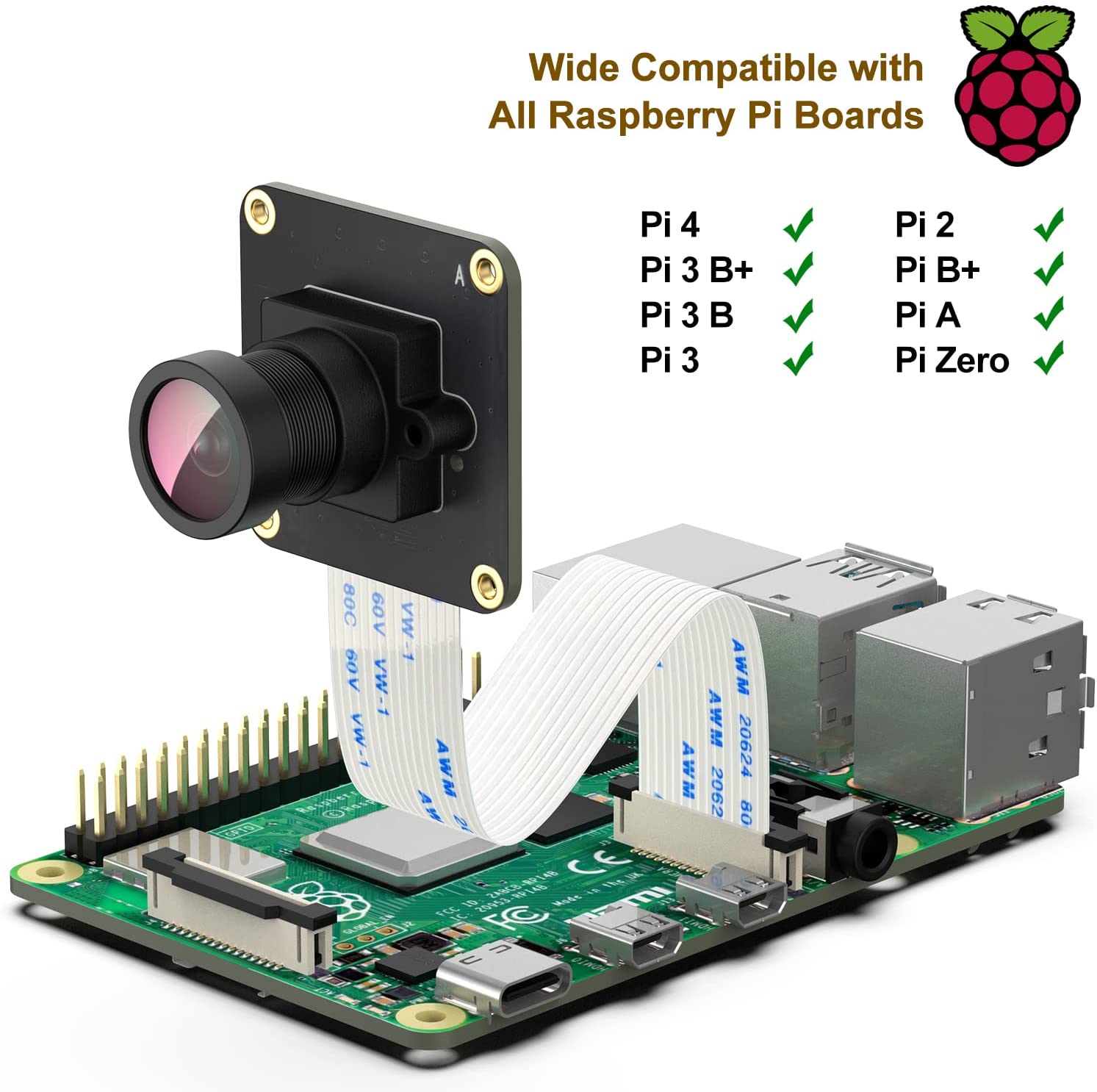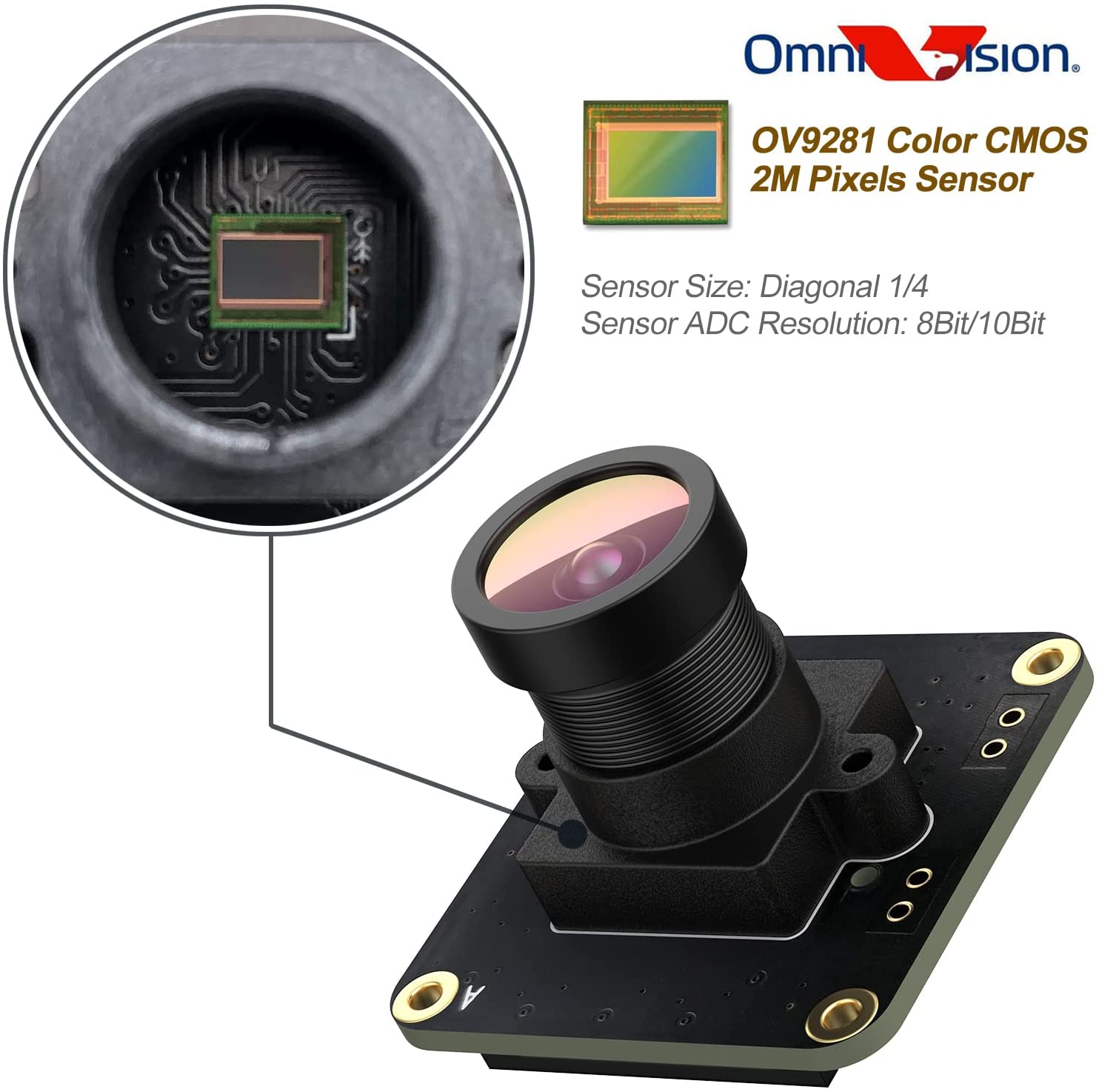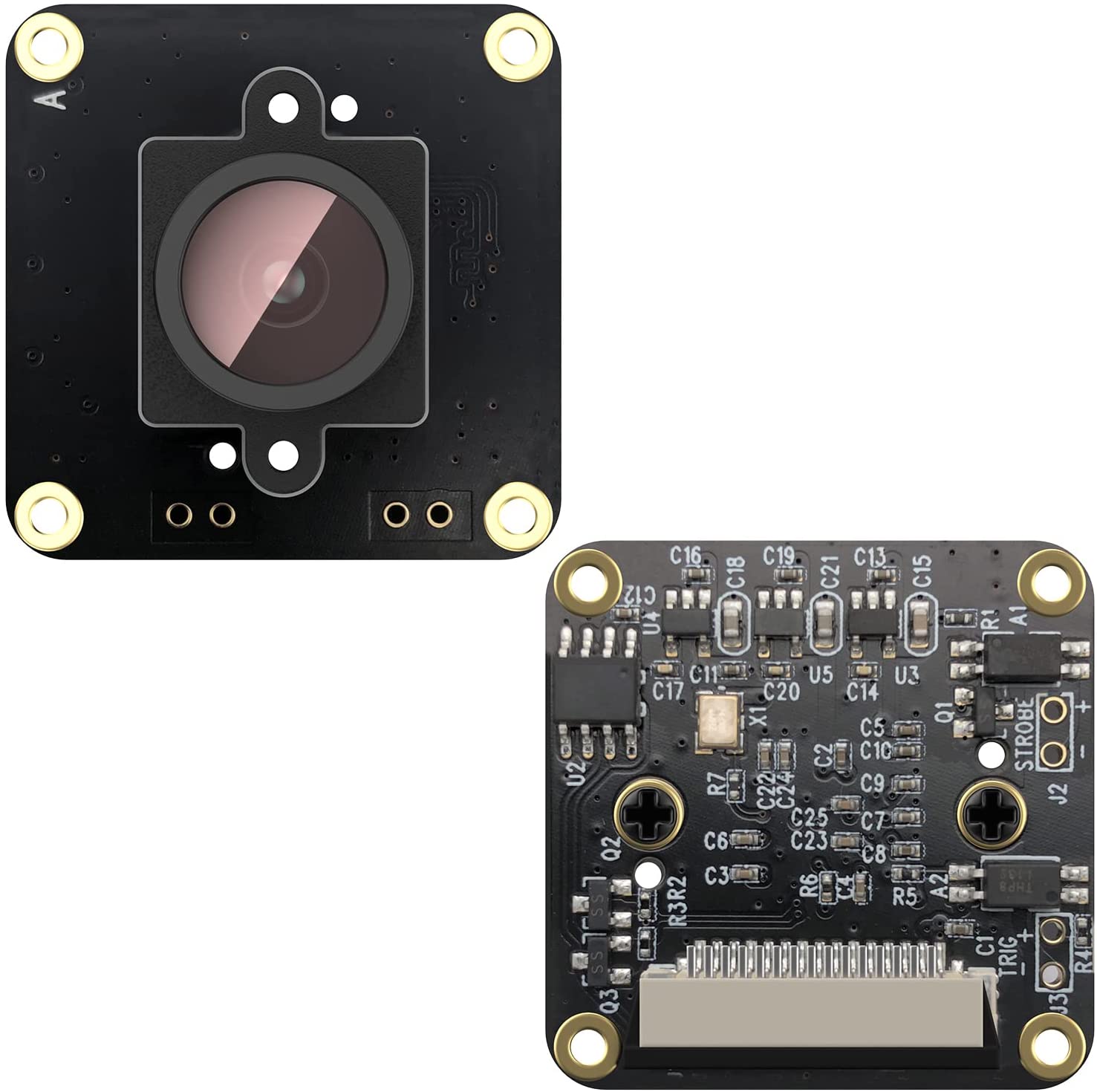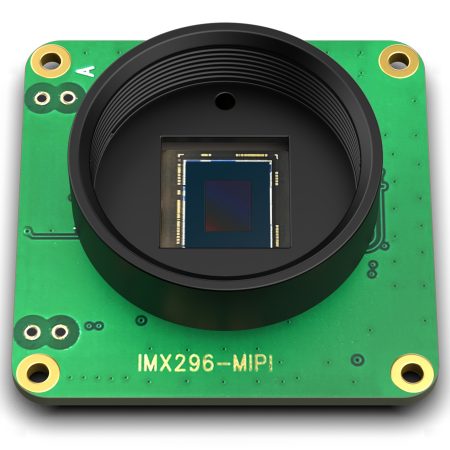Description
Raspberry Pi Camera OV9281 up to 453fps External Trigger Stream Mode Monochrome Global Shutter Sensor 1MPixel for Rasp Pi 4B 3B+ 3B 3A+ CM3+ CM3 Pi Zero W,Support Bullseye libcamera (Black)
Product Description

CAM-MIPIOV9281-V2 is a low-cost Fisheye Lens, monochrome(Black&White) global shutter camera module, designed for whole series Raspberry(P4/Pi3B+/PI3A+/PI3/CM3/CM3+). Plug into the CSI-2 Pi camera interface directly.

OV9281 High-Speed Global Shutter Image Sensors
CAM-MIPIOV9281-V2 module is a low-cost, monochrome(Black&White) global shutter camera
module, designed for whole series Raspberry(P4/Pi3B+/PI3A+/PI3/CM4/CM3+). Plug into the
CSI-2 Pi camera interface directly.
CAM-MIPIOV9281-V2 module on board OmniVision’s OV9281 is high-speed global shutter image
sensors that bring 1-megapixel resolution to a wide range of consumer and industrial computer
vision applications, including augmented reality (AR), virtual reality (VR), collision avoidance in
drones, bar code scanning and factory automation. Built on OmniVision’s OmniPixel 3-GS pixel
technology, the OV9281 and OV9282 feature a high-speed global shutter pixel with
near-infrared (NIR) quantum efficiency (QE) to meet high-resolution and low-latency
requirements.

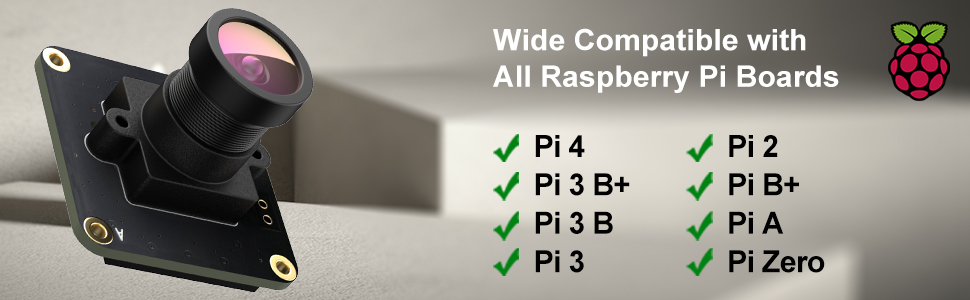
| Sensor | Monochrome global shutter OV9281 |
| Sensor Resolution | 1280*800 pixels |
| Sensor image area | 3896μm x 2453μm |
| Pixel size | 3 μm x 3 μm |
| Optical size | 1/4″ |
| S/N ratio | 38 dB |
| Dynamic range | 68 dB |
| Output interface | 2-lane MIPI Interface |
| Output formats | 8/10-bit B&W RAW |
| Field of view | Fov(D) = 90 degrees , Fov(H) = 72degrees |
| Focal Length | 2.8 mm |
| Focal Distance | Adjustable |
| TV DISTORTION | <-17% |
| F(N) /Aperture | 2.2 |
| Still Resolution | 1 million pixels |
Quick start by Using Raspberry PI OS Build In Driver:
Please Note: Raspberry pi os built in drivers support cam-mipi9281raw module already,just need simple setup.
- Step1,Edit config.txt sudo nano /boot/config.txt add dtoverlay=ov9281 and save file and reboot.
- Step2,Use libcamera-hello -t 0 to preview.
Quick Start by InnoMaker Driver:
- Step1, download source code:
- Step2, Install header file
- Step3, Enter Driver Source Code folder and compiler drivers
- Step4, System setting
Use VLC or INNOCAM Tools to preview.